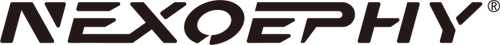Your phone's battery is one of the most critical components of your device, and it's essential to take good care of it. A healthy battery means longer life for your phone, better performance, and fewer trips to the charger. Here are some tips on how to take good care of your phone battery. Today we will discuss a few factors and suggestions about taking good care of your phone battery.
Avoid extreme temperatures: Your phone's battery can be sensitive to extreme temperatures, so try to avoid exposing your phone to very hot or cold temperatures. For example, don't leave your phone in a hot car or in direct sunlight for extended periods.
Don't overcharge: While keeping your phone charged is important; it's also essential to avoid soaking it. Overcharging can damage your battery, reduce lifespan, and even cause it to overheat. Unplug your phone when it reaches 100%, and avoid charging it overnight. But now, most phones have the smart charging mode that can slow down the charging when it gets to a certain level to protect the battery. Still, please use a power bank with an intelligent charging mode.
Use the correct charger: The suitable charger for your phone is essential. Using a charger that's not compatible with your phone can cause damage to your battery and reduce its lifespan. If you need help determining which charger to use, check your phone's manual or contact the manufacturer.
Keep your phone updated: Keeping your phone updated can help improve battery life, as updates often include optimizations and bug fixes that can improve your phone's performance. Make sure to install the latest software updates as soon as they become available.
Reduce screen brightness: Your phone's screen can be one of the biggest drains on your battery, so try reducing the brightness level to conserve battery life. You can also turn off automatic brightness and adjust the brightness manually to a lower level. Reducing the screen brightness is also good for protecting your eyes.
Close unused apps: Apps running in the background can drain your battery, even if you're not actively using them. Close new apps and remove any apps you no longer use to save battery life.
Use power-saving mode: Most smartphones have a power-saving mode that can help extend battery life. Power-saving methods can limit your phone's performance but can also help conserve battery life when you need it the most.
Conclusion
Taking care of your phone's battery is essential for its longevity and performance. By following these tips, you can help extend the life of your phone's battery and enjoy a longer-lasting performance.